de vita sua
a blog
ImageMagick - still more applescripts
by John D. Muccigrosso
Following up on my previous follow-up, I’ve tweaked the ImageMagick applescripts that shift images so that they can erase a strip. As usual these are all posted in my github repository.
The New Scripts
These four scripts are minor tweaks to the set that chop off a little on one side of the image and then add the same amount to the opposite side. Now, when you hold down the command key, they chop off that strip and add a new, white strip right back in the same place, in effect erasing the strip from the original image. The scripts will also beep twice to let you know you’ve activated this mode.
As in the original scripts, the original file is moved to the Trash and the new file is saved in its former place with the same name and then displayed via QuickLook, so you can check the results.
The scripts still have that second mode that makes them more aggressive, activated by holding down the option key: they erase a strip that’s 10% of the image instead of the default 3%. Since this mode also sounds your system beep, you’ll hear three beeps if you hold down both the command and option keys.
Zip file
I’ve updated the zip file of a folder containing the scripts as applications. It still looks the same.
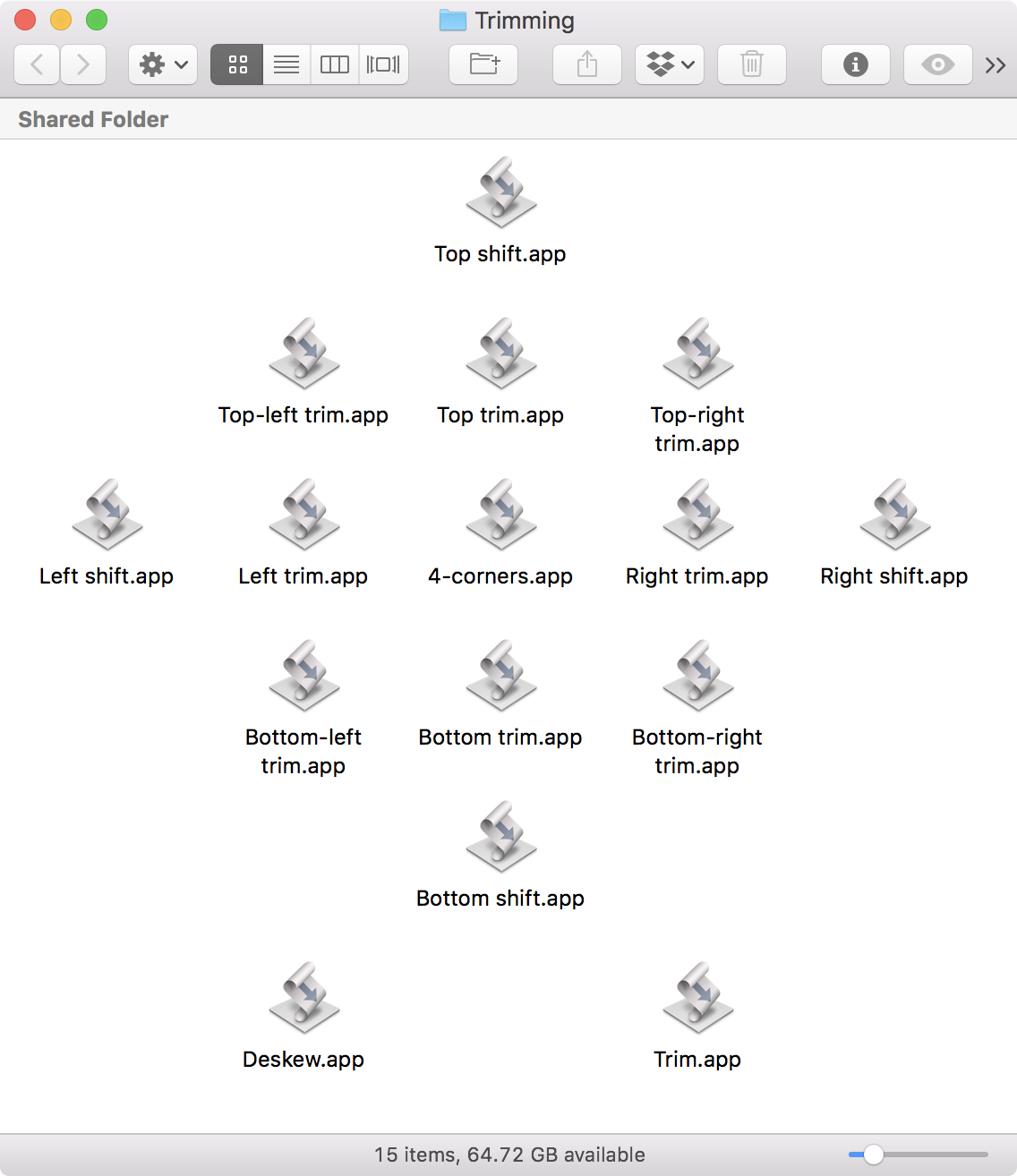
(Image by John D. Muccigrosso CC BY-NC-SA 4.0)
Naturally let me know if something’s not working.
Tags - AppleScript - cli - imagemagick - scanning - technology